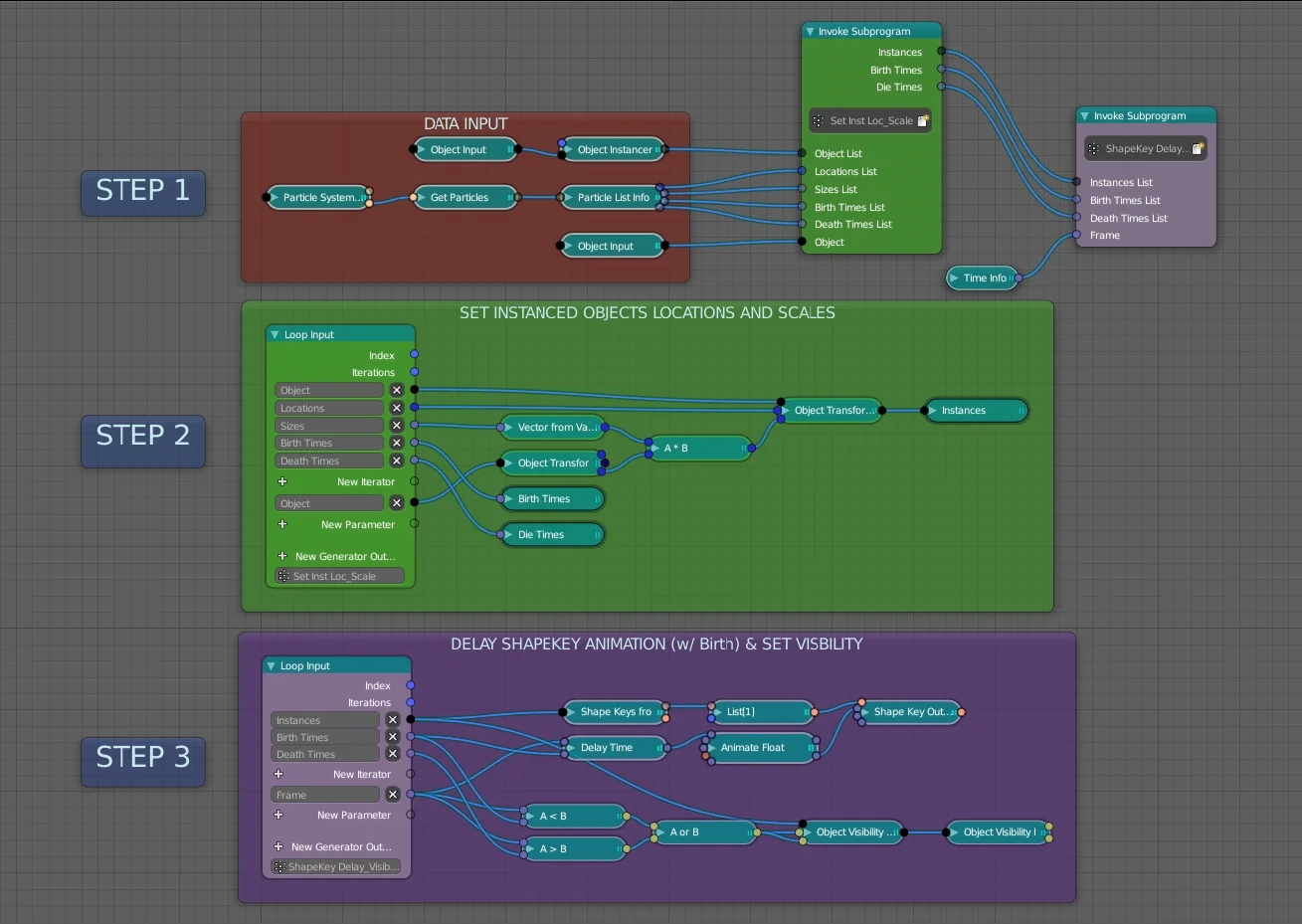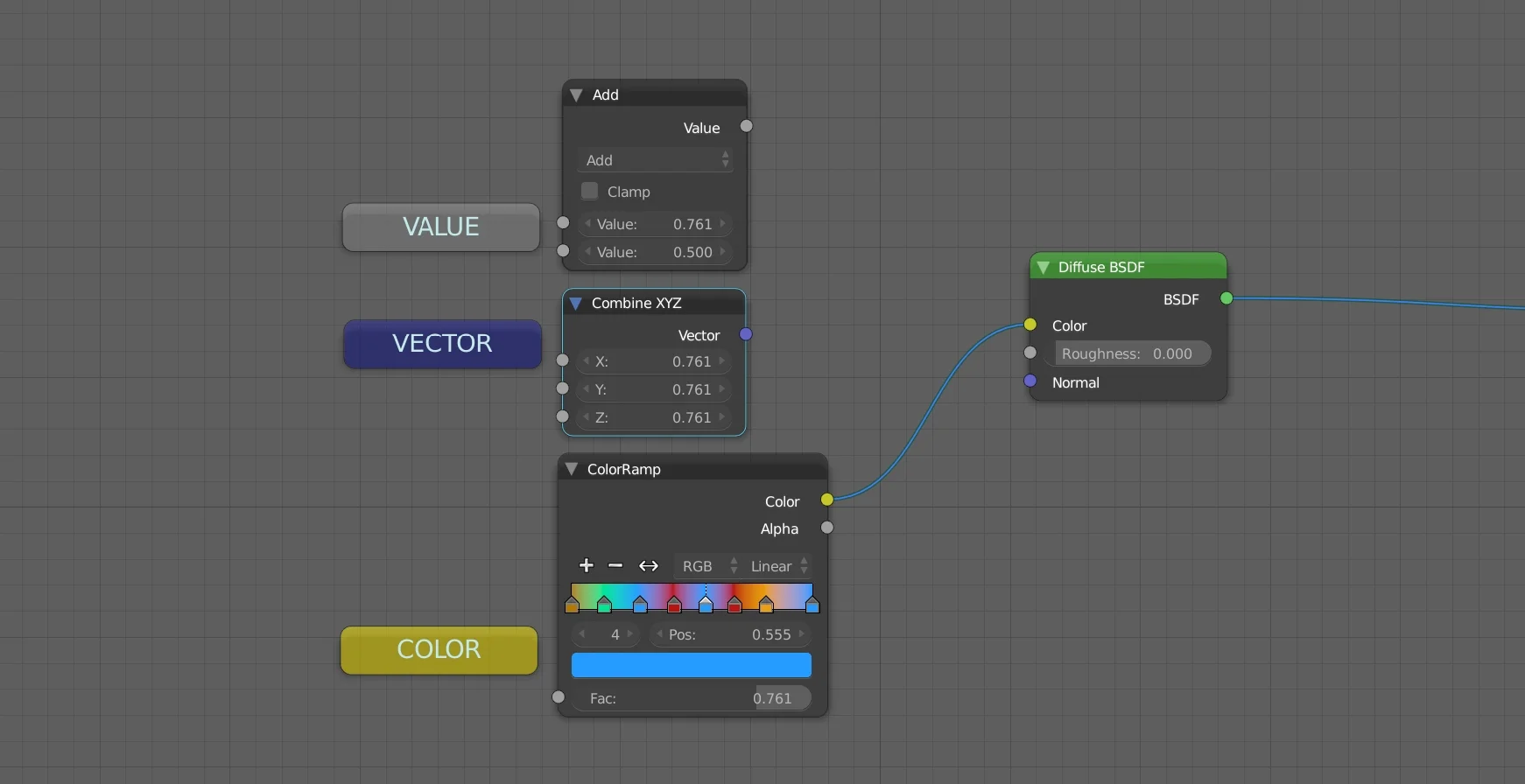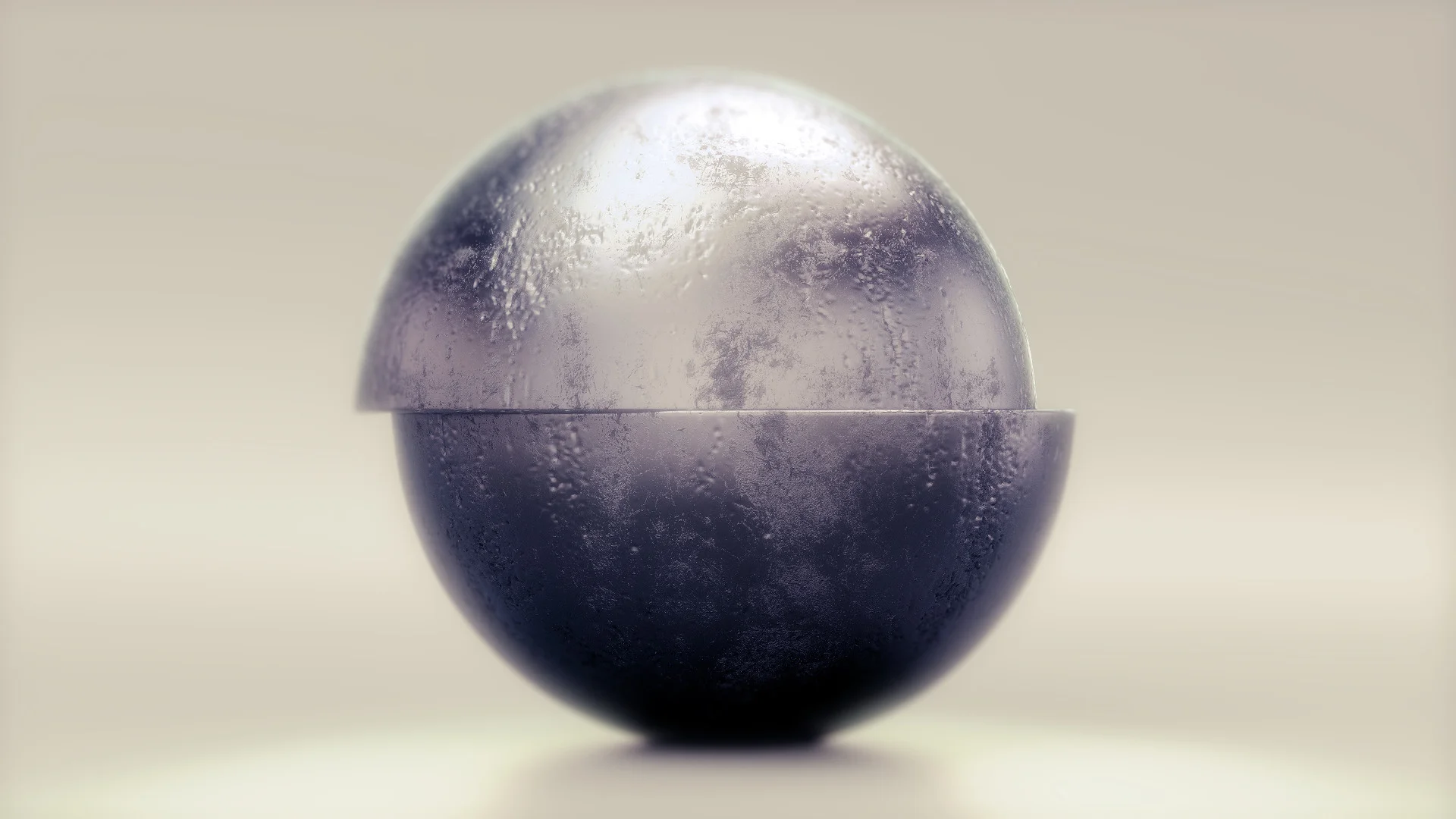Part 4 (3.2) Of the Blender Workflow Production Series. In this tutorial we wrap up our scene and work on compositing, color management, and best practices for giving your render that extra "pop".
Realistic Lighting, Shading and Texturing Workflows in Blender 3D -- Part 3.1: VFX & Camera Settings - YouTube
Part 3 of the Blender Production Workflow Series. Topics covered include VFX and Camera Settings. We create a particle field to give our image an interesting backdrop, and then use Depth of Field and Bokeh effects to simulate real world camera effects.